Category:
Consulting
Service: Item
C08*
Page Shortcut:
Save 25%
Our Regular Rate:
$300 per platform and account
Explainer Video
(Note: not all services have an explainer video)
Product Video is loading...
Description
A payment gateway is a merchant service provided by an e-commerce application service provider that authorizes credit card or direct payments processing for e-businesses, online retailers, bricks and clicks, or traditional brick and mortar. The payment gateway may be provided by a bank to its customers, by a specialised financial service provider as a separate service, such as PayPal, Stripe, Square, ApplePay, AndroidPay, Authorize.net, QuickBooks, WorldPay, AmazonPayments, GoogleCheckouts, or by one of hundreds of other payment service providers. The process to set up a payment gateway is somewhat technical and bewildering to the novice business owner. If you want to take mobile or website payments for your products or services that you sell, but don’t know where to start, we can help. No need to worry about the details and spend days learning how to integrate your payment gateway. We will handle all the logistics and technical set-up for you to create a seamless interface between your bank and your customers.
Additional Details
click to expand
Resources
(Note: some resources may still be in development depending on the item)
Click to expand and navigate slides (when available).
For a PowerPoint Show, PDF's, or other links, click the Airtable button below.
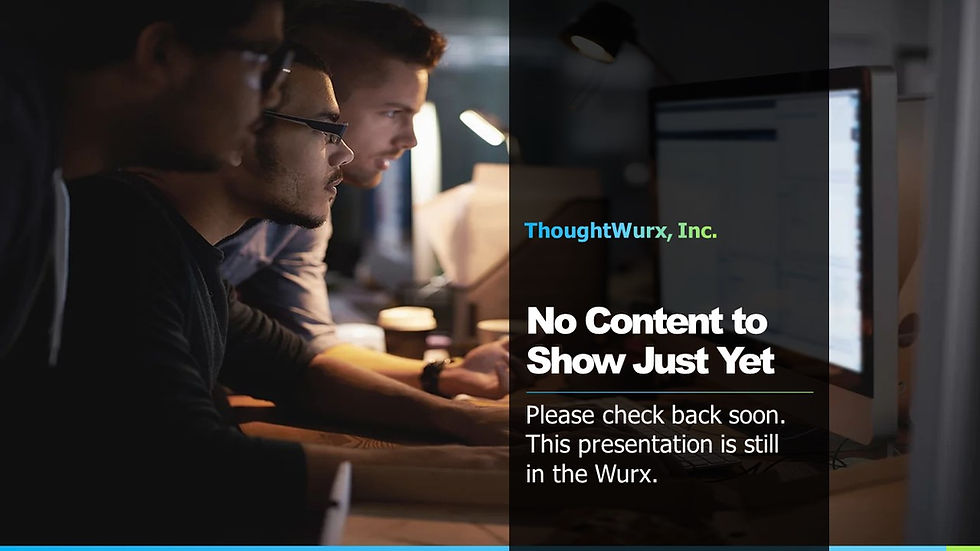

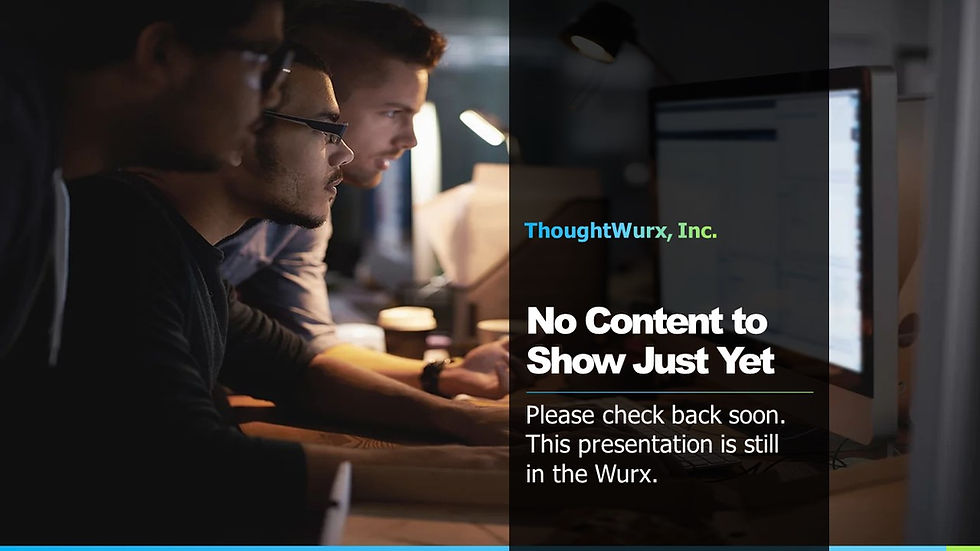
(These items may not be available for all services)

Coming Soon
Coming Soon


Coming Soon

Coming Soon
Additional Linked Documents

There are no linked documents at this time.
Detailed Service Intake Form + Document Upload
To request more information on this specific service, and to inform us about your needs so we can prepare a proper quote, please complete the Detailed Service Intake Form (note: if it is not clickable, then use the general Request for Quote form by clicking the button in the top margin or by using the General Services Intake form below).



(The upload feature is not currently enabled.
It may not work with a VPN enabled.)
Offers & Pricing
click to expand for special deals
Ready to Order?
To purchase this service in either CAD or USD, simply click the Buy Now button for your local currency and you will be taken directly to the Stripe shopping cart checkout. This is our preferred default method of payment using Stripe. However, if you prefer to use the PayPal interface instead, click the PayPal Buy button where you will have the option to use your credit card without creating a Free PayPal account, or you may login into a new or current PayPal account.
(Note: if a selection is unavailable when clicking a button, then we may have not yet coded the cart for that option. Please choose another option or Contact Us to have it created.)
Note: Not all services can be self-ordered through our online store; such services will be invoiced directly. CANADA ONLY: If you are in Canada and ordering just this single service in $CAD, you may also use the Single Item Quick Order button. If you are ordering more than one service, choose the Online Store for Multi-item Orders button to add items to the shopping cart.
For all credit card payments, a fee of 3-4% will be included in the Tax line item at checkout to cover our merchant processing costs. Upon request of an invoice, this transaction fee can be avoided by paying directly by e-transfer. Payments are fulfilled via Stripe, PayPal, or Square.
See our services tab for more information on other ancillary services you may require.

